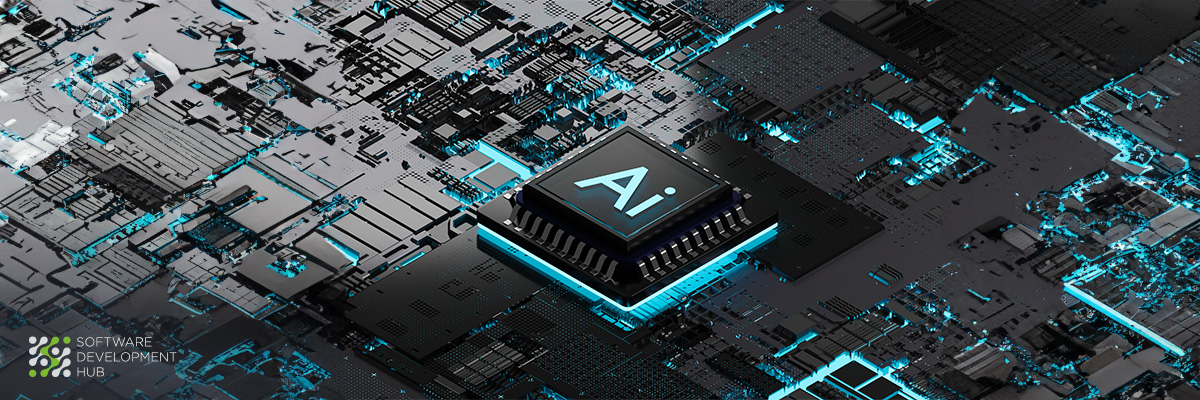Rostering Integration to Education Software: Classlink & Clever
In today's digital era, educational institutions rely heavily on technology to enhance learning experiences. Integrating systems like ClassLink and Clever can significantly simplify the management of student and teacher accounts, providing seamless access to educational resources. In this article, we will look at the integration of ClassLink and Clever for the Learning Management System.
What is rostering?
At a very high level, data rostering takes information from one system, transforms it, and then pushes it to another system. In education, rostering defines student, teacher, and classroom data and the relationship among each, and then converts that data into rosters that are used by third-party applications.
For example, a student who has a mathematics course with Mr. Willson needs access to applications specific to that course. An application, like a learning management system (LMS), uses a roster list for that particular class to assign the textbooks and assignments appropriate for Mr. Willson’s course. Rostering software solves the single sign-on (SSO) and class roster export challenges.
What types of data do the rostering solutions help transfer?
Rostering solutions like Clever and ClassLink help transfer various types of data related to students, teachers, and courses in an educational setting. Here are a few examples of the types of data that these types of software can help transfer:
- Student data: student names, grades, demographics, and contact information.
- Teacher data: teacher names, subject areas, contact information, and schedules.
- Course data: course names, descriptions, schedules, and materials.
- Enrollment data: which students are enrolled in which courses and which teachers are teaching which courses.
- Attendance data: which students are present or absent on a given day.
- Assignment data: assignments that have been assigned to students, including due dates, points possible, and grades received.
Advantages of rostering for edtech
There are several advantages to implementing rostering into LMS:
- Simplified login process: Rostering software can streamline the login process for students and teachers by enabling single sign-on (SSO) to multiple applications. This can reduce the time and effort required to log in to different systems and applications.
- Improved data management: Rostering software can help to manage and organize student and teacher data more efficiently, making it easier to track and update information.
- Enhanced security: Rostering software can help to improve the security of sensitive student and teacher data by providing secure, centralized management of login credentials and access to different systems and applications.
- Improved efficiency: Rostering software can help to automate and streamline various administrative tasks, such as enrolling students in courses and updating student and teacher information, which can save time and improve efficiency.
- Enhanced collaboration: Rostering software can help to facilitate collaboration between teachers and students by providing a central location for communication and resource sharing.
Overall, implementing rostering software or solutions like Clever and ClassLink can help to improve the management and organization of student and teacher data, streamline administrative tasks, enhance security, and facilitate collaboration within a learning management system.
|
Processes |
Without Rostering |
With Rostering |
|
Login process |
Time-consuming and complicated |
Simplified login process through single sign-on (SSO) |
|
Data management |
May be more manual and disorganized |
Improved data management and organization |
|
Security |
Compromised if login credentials are not managed securely |
Enhanced security through centralized management of login credentials |
|
Administrative tasks |
Time-consuming and prone to error |
Improved efficiency through automation of administrative tasks |
|
Collaboration |
Limited |
Enhanced through central location for communication and resource sharing |
There are various options to roster students and teacher accounts for edtech companies. The most popular, ClassicLink and Clever, are considered below.
ClassicLink
ClassLink provides SSO for educational applications. Today, schools use more devices and access more digital resources than ever before. Students must now memorize dozens of passwords to log them into resources and applications. ClassLink solves the problem of too many passwords and files scattered about. ClassLink's services (which include Launchpad, OneSync, and Roster Server) are built on the OneRoster standard.
Schools that work with ClassLink will install Roster Server as a virtual server on their network or in the cloud. School administrators then either directly connect their student information system (SIS) to Roster Server through the OneRoster API or upload CSV templates into Roster Server that are formatted in the OneRoster specification.
Clever
Clever is a widespread platform for obtaining roster data in student information systems (SISs) or LMS. The students and teachers from a school can then log into Clever-connected apps with a single set of credentials. This entire process is free for schools. However, companies who want to be able to retrieve rostering data from Clever must pay for Clever's Secure Sync program.
Our case of integration with Classlink and Clever
In October 2021, the SDH’s development team implemented the rostering to one of the edtech products. The product is a Django-based LMS with several asynchronous microservices for different tasks. The LMS required successful API integration certification to support integration with both Classlink and Clever primary rostering platforms.
The integration allows daily sync by schedule and manual sync by request as well.
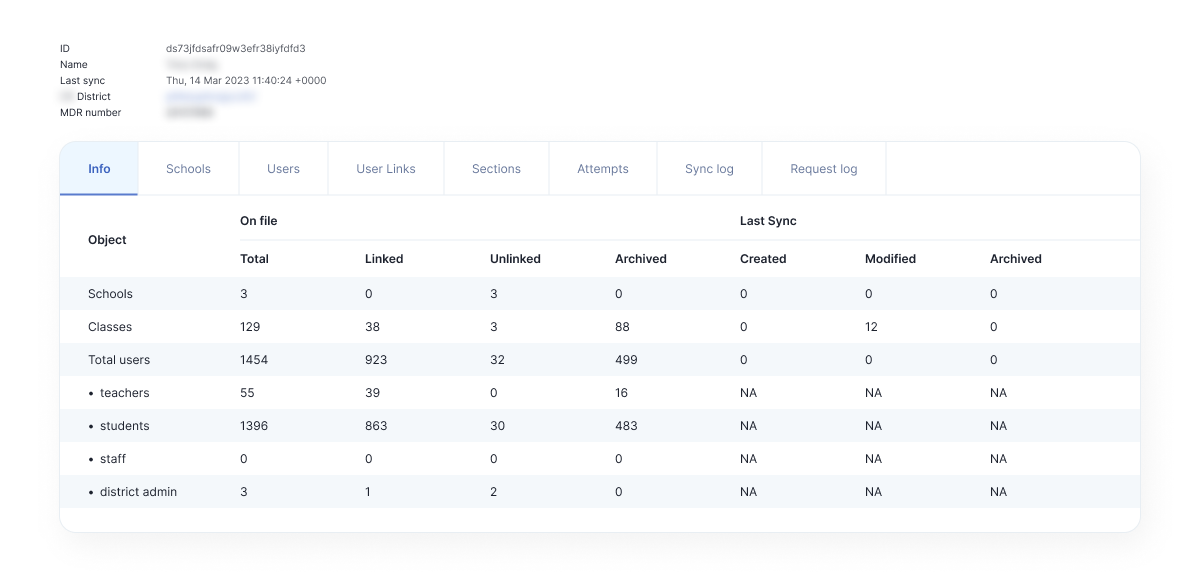
LMS collects all receiving data in the internal storage and provides its own users with the updated data from the roster. The user can create new profiles of educators, students, and classes with this data. Once created, the system would keep the connection between the LMS profile and the initial Clever/Classlink record.
Read also: Learning Management System UX/UI Design Tips
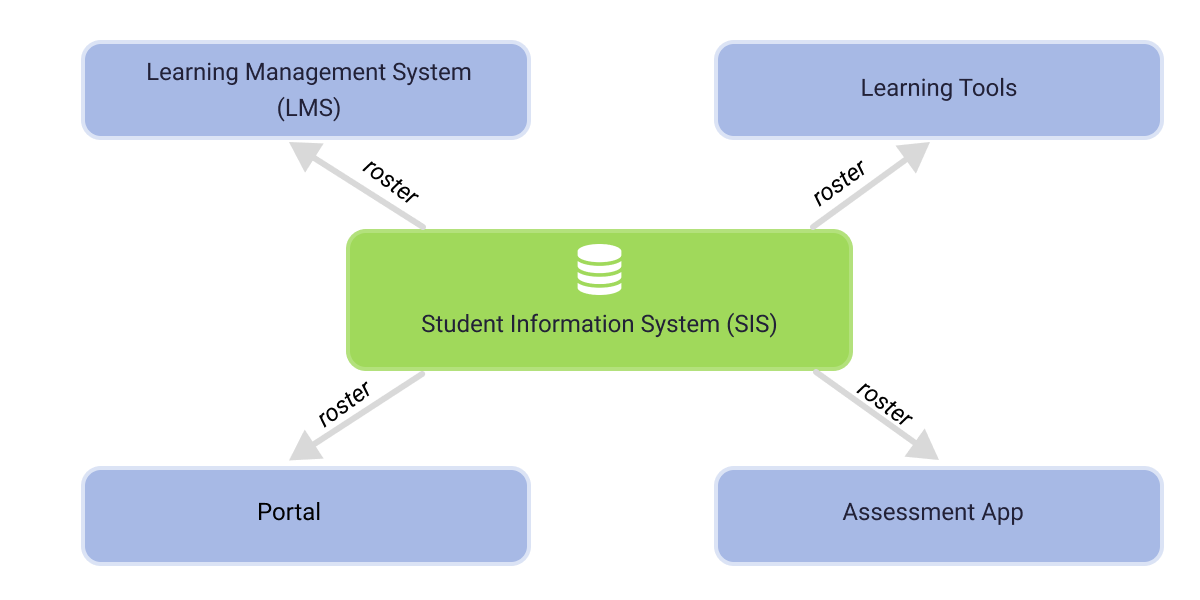
The system can automatically process and reflect all changes in Clever or Classlink to the corresponding LMS record:
For teachers:
- Archive the educator’s profile and stops its access in case of dismissal
- Create a new educator’s profile and automatically provide access if the class gets a new primary teacher
- Update the set of co-teachers within the class
For students:
- Transfer the student between classes
- And many other cases
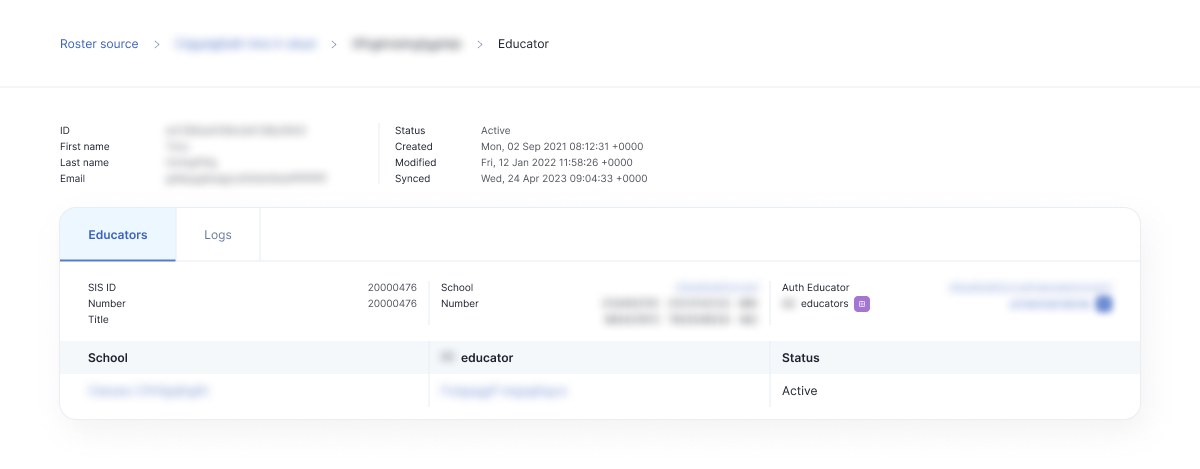
All changes from Classlink/Clever are harmoniously reflected in the system following the requirements of the business logic embedded in the system:
- Licensing
- Access to content
- Students progress tracking, etc.
The system supports the user’s multiple roles model so that the Clever user can have access to the specific interface corresponding to Clever’s profile available roles.
LMS tracks all changes that come from Clever and Classlink and provides the system administrators with a detailed log of changes by each record.
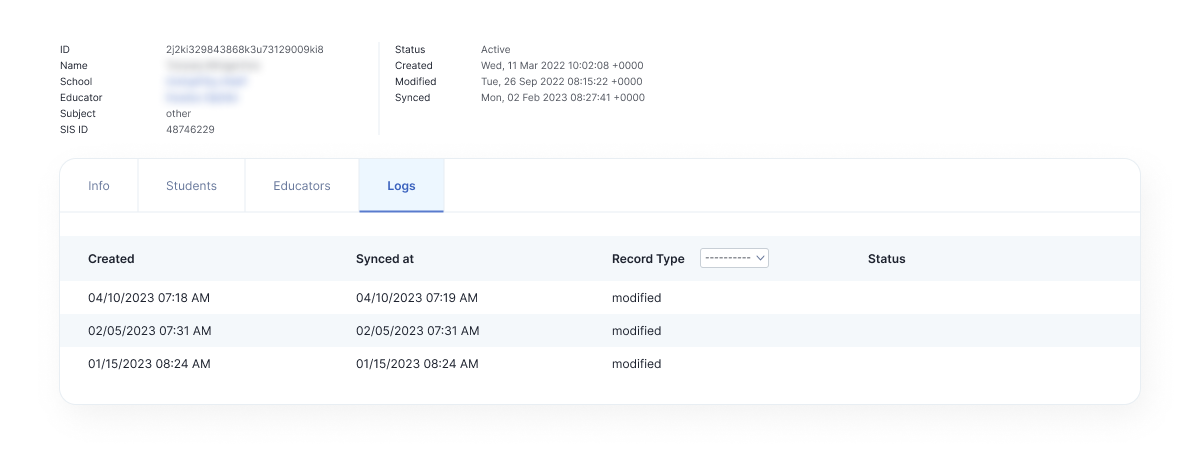
During the update, the system tracks the sync issues and informs the system administration of problems. The problematic and broken records would be assembled in the sync log. If the problem blocks the sync by the specific district, only that district would be skipped during the daily sync.
The sync processor of LMS is scalable, allowing the processing of districts' data with an enormous number of records (up to 150,000 users).
Read also: Top Education App Design Trends in 2023
Thus, Clever and Classlink's integration into e-learning products greatly simplifies learning management and allows schools to manage all their digital resources in one place easily. By streamlining access to educational resources, simplifying logins, and enhancing security, the integration has significantly improved the learning experience. The implementation of oAuth2 SAML 2.0 authentication adds an extra layer of protection, ensuring the confidentiality and integrity of user authentication. SDH's experience and technical proficiency in realizing these integrations have played a crucial role in empowering educational institutions to embrace the benefits of technology in education.
Software Development Hub team offers rostering integration services for edutech products to create an optimized learning experience that combines streamlined processes, advanced security features and improved user authentication.
Categories
About the authors
Share
Need a project estimate?
Drop us a line, and we provide you with a qualified consultation.