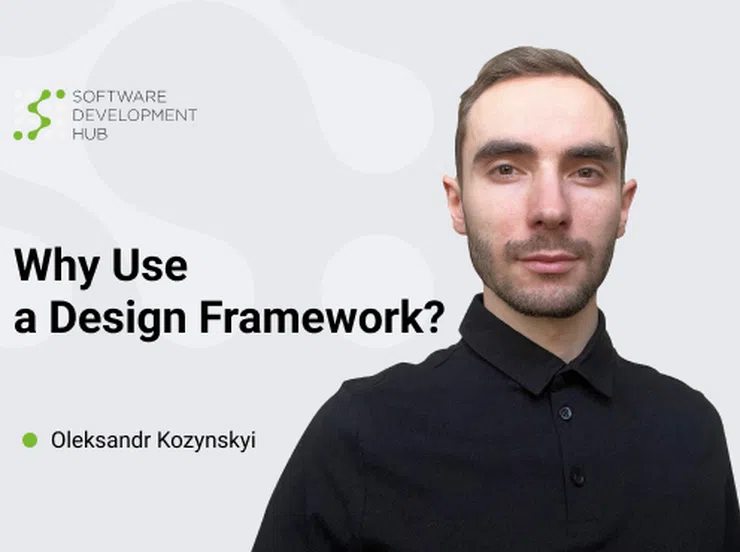The Role of UX Design in Interface Design for SaaS Systems
The role of UX design in interface design for SaaS systems, key aspects. Building a convenient and attractive user experience for SaaS systems.
Introduction to SaaS (Software as a Service) and its role in modern business
Abbreviation SaaS stands for software as a service.
The SaaS business model assumes that the service provider develops cloud software, ensures its maintenance, automatic updates, and availability, and provides such software to customers, guaranteeing security and efficiency. Thus, users of the program can use the finished product or its separate functions to solve specific business tasks. The SaaS application works through a web interfaceavailable to many Internet users simultaneously. This enables team's work and efficient organization of company's activities.
The role of SaaS systems in business is definitely very important and tends to grow annualy.
The software-as-a-service market is estimated to be worth approximately USD 197 billion in 2023 and will reach USD 232 billion by 2024.
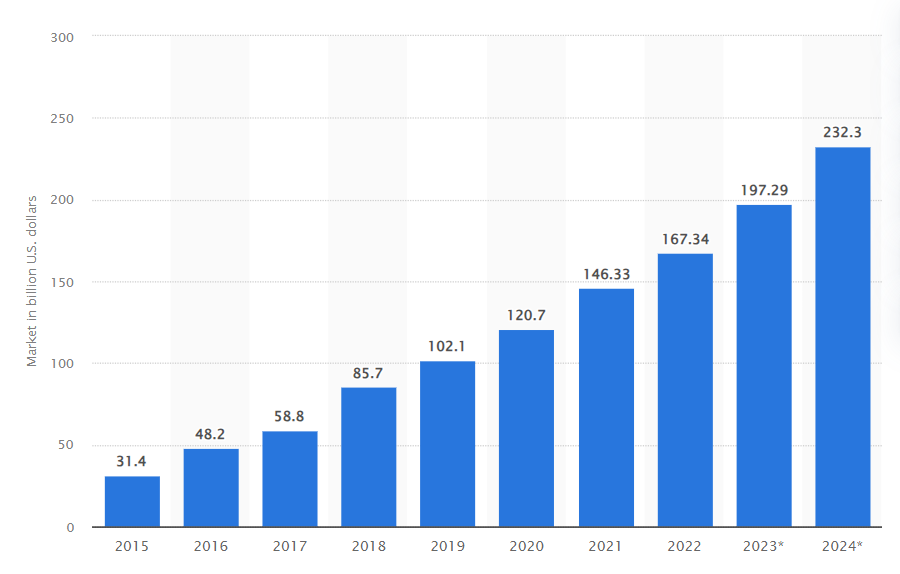
Public cloud application SaaS end-user spending worldwide from 2015 to 2024
Every growing and developing business needs organization and optimization of processes, and SaaS system is a great tool for this.
After all, SaaS systems can solve many everyday tasks and processes for business, such as customer relationship management (CRM), project management, task management, financial accounting, personnel management, and others. These are just some examples of tasks that SaaS systems can solve for businesses. Depending on industry and specific needs of the company, SaaS systems can be adapted and used for different purposes and tasks.
Therefore, evaluating such a large functionality, its importance, and complexity, one should not underestimate the role of UX design in the design of interfaces for such systems, because a complex and inconvenient system design might have many negative consequences and dangers for the user in particular, and for business in general.
The importance of UX design for a successful SaaS system
The thoughtful UX design of a SaaS system is one of the most important parts of the work during performing design. The speed and efficiency of users' work directly depend on UX solutions. The more intuitive and easier it is for users, the faster they will achieve their goals and increaseproductivity, which is very important for business.
Good UX reduces the need for user training and system implementation. If a user can quickly understand how the product works, training becomes less complicated and requires less time and resources. In addition, a good UX reduces the need for constant support from the technical support team, as users will be able to independently deal with questions or problems that arise.
Besides, good UX design does help to stand out in the market and gain a competitive advantage.
Therefore, the importance of UX design for a successful SaaS system cannot be overestimated. Next, we'll look at key aspects to consider when designing a user-friendly and efficient SaaS system.
Read also: Designing for Health: Top Trends in Medical User Interface Design

Understanding users and their needs
Understanding users and their needs play a very important role when designing such complex systems. In the case of SaaS systems, it is not enough to apply generic solutions, because in such systems the user experience can be often unique. Understanding users enables us to create interfaces that most effectively meet the needs and expectations of a specific target audience. As users in different roles have different needs and ways of interacting with SaaS systems, it's important to consider everyone.
Studying users and conducting research helps to determine their profiles, goals, and tasks, which allows to create convenient and intuitive interfaces that are as efficient as possible in use. It is the analysis of users' needs before designing the system and during its use that makes it possible to identify problematic points and difficulties that users face or may face in the future when working with a SaaS system. Based on this data, you can optimize interface, improve navigation, simplify work processes, and make the entire user experience clearer and more productive. The user is the main link, whose behavior is important to study and analyze.
If we talk about the stage before designing the system, it is important to identify main groups of users. By identifying groups of users, we can find out their expectations, and their needs. Having collected detailed information, in order to better understand who our user is and what exactly is important to them, a great idea would be to create a user persona with their characteristics and description. This will allow us to focus on the real needs and tasks that users will perform while using the system, and help us avoid assumptions and abstract ideas about it, and instead, create a more concrete and data-driven vision.
Conducting user research at the stage when the SaaS system already exists and is in use is also of great importance. UX research is primarily conducted to understand how users interact with a system and what their overall impression of it is. They make it possible to identify problems in the use of the system, determine causes of user dissatisfaction and propose solutions to improve the user experience.
It is important to remember that designers and other team members are not users, and relying only on their decisions is not always correct. Feedback directly from end users allows you to get direct comments, opinions, and suggestions related to the use of the SaaS system. This can be done through surveys, interviews, focus groups, or a feedback system within the system itself. This information is quite valuable because it shows what works well and what needs to be changed.

Analysis of competitors
Analyzing competitors while designing the interface helps to create the best user experience and stand out in the market by designing a really strong solution.
Whatever product you're creating, it's likely that users will already have expectations about the system's interface and functionality. Therefore, it is vital to study products on the market, to identify common elements and solutions, because by following patterns, we can create a familiar and intuitive interface for the user.
How to understand which competitors to analyze and where to conduct a competitive analysis?
Often, after searching and reviewing competitors, 2-3 of them with good UX are identified, that deserve a detailed study and in the future can inspire you to develop your own unique and improved approaches. You'll be able to use best practices as a starting point to design your own great user experience. But you shouldn't miss out on competitors with poor user experiences either. After all, by studying unsuccessful or insufficiently satisfactory UX solutions of competitors, you will be able to learn from their experience and avoid making similar mistakes. This will save you time and resources on fixing problems that have already been identified by others.
There are several online resources where you can benchmark competitors when designing a SaaS system. These may be their websites, by visiting which you will learn about their products, features, pricing policies, and other information they provide about their services. After that, you can use demo versions or trial periods of these systems to get a deeper appreciation of the full functionality. Many competing companies offer free trials or demos of their products., Social networks, news, and simply open sources in the search engine can be the source too.
Personally, I also prefer to use rating services that provide information about various SaaS systems and their competitors. For example, Capterra, G2, Software Advice, Gartner, and others. Such platforms allow you to view ratings, compare the features and capabilities of different systems, and, just as importantly, let you view objective reviews and ratings from real users of SaaS systems. This helps obtain objective information about the quality and satisfaction of users with each product. You'll be able to learn what's working well and what's causing problems for users and use that information as you develop your system.
After analyzing competitors, you will analyze what is missing in the market and try to offer something new or adapted to your product, inspired by the good solutions you find. However, you should not just blindly copy other people's ideas and solutions to yourself, this does not guarantee you 100% success, but can only cause trouble. Your users may have different needs and preferences. Copying competitors' solutions without considering your unique audience can lead to an unsatisfactory user experience and disapearance of customers.
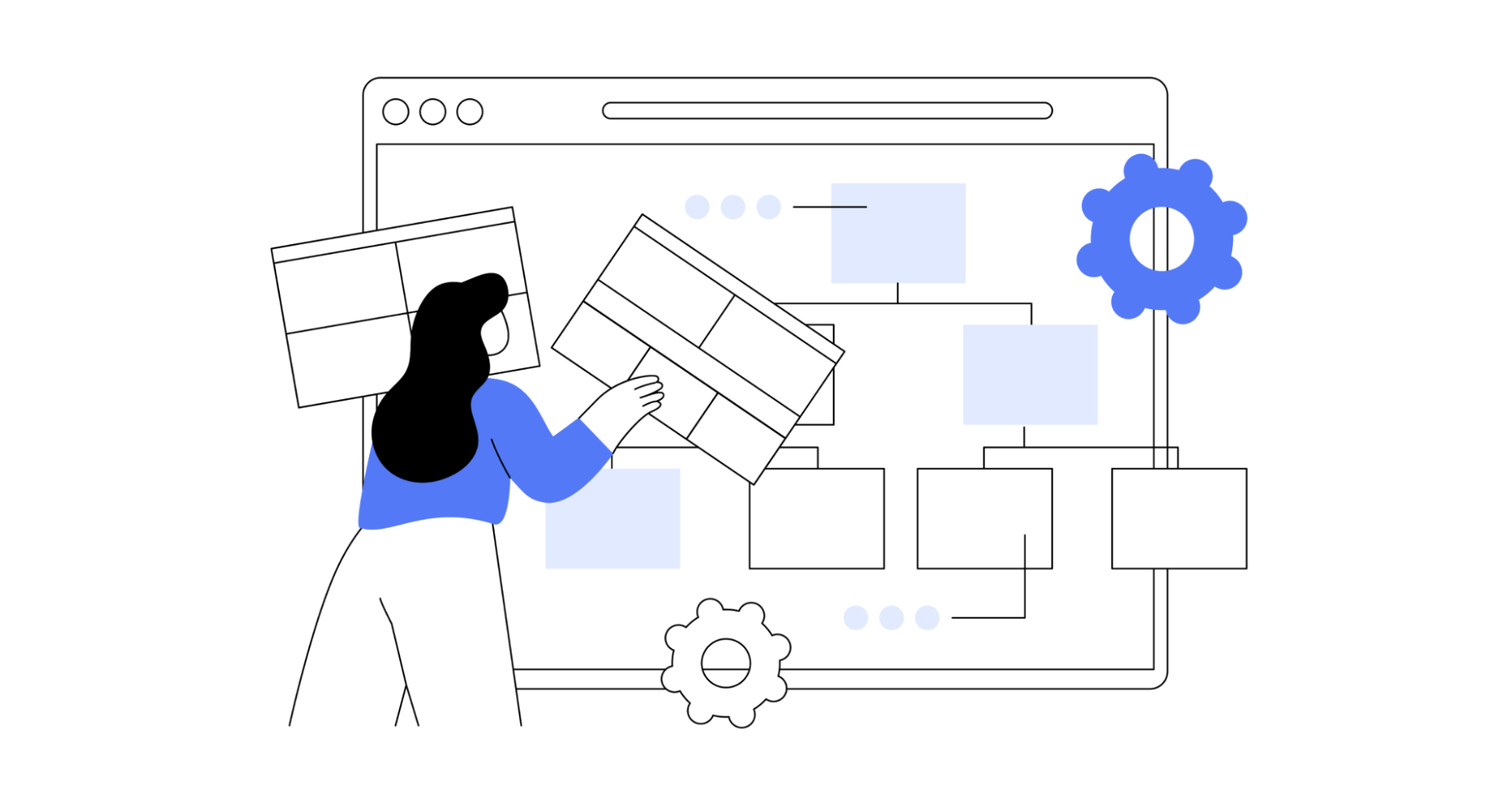
Information architecture and navigation
Due to possible huge functionality of the system, its complexity, and saturation, very often system architecture and its navigation become incomprehensible to users; they have to spend a lot of time and resources on implementation, training, and correcting errors that have arisen, and much more. Therefore, it is obvious, that the information architecture of the system must be intuitive to users in order to quickly navigate the system, find the necessary information and perform tasks without undue effort. This increases satisfaction and can lead to increased productivity and fewer errors.
The interface must be simple and clear, without unnecessary complications, and navigation and grouping of elements must be efficient for our user, so, again, it is paramount first to collect feedback and research user needs.
It is important to use a logical structure of menus and submenus, to group the functionality of the system by sections, to add search and filtering, it is possible to adjust the navigation to the personal needs of the user and quick access to frequently used functions or sections. Users should easily navigate the system and perform tasks without difficulty.
Another important part is providing feedback to the user in the form of visual confirmations, error messages or successful completion of the task, and information about the system status, for example, during data loading. Also, a good example is adding smart hints and contextual help to pre-fill forms. Such elements in the design always make it possible to improve the interaction of the user with the system and speed up the execution of tasks.

The role of visual design
Having identified all the important UX aspects when designing a SaaS system, we can pass to importance of visual design when designing our product.
It should be remembered that all of us, as users, pay attention to the UI and, considering the first impression, prefer beautiful products. In factl, an attractive and professional appearance evokes positive emotions and makes the system more attractive for work.
Moreover, the use of pleasant, appropriate, and accessible colors, legible fonts, and clean design may also affect the speed of navigation in the system and help create an intuitive interface.
Currently, the market of SaaS systems is saturated and competitive. Good visual design can be an advantage in a competitive environment and help you stand out in a line of other products. Users always strive for a pleasant and high-quality visual experience, and this might also be one of the deciding factors when choosing a system.
Read also: Accessibility in web design: issues & checklists
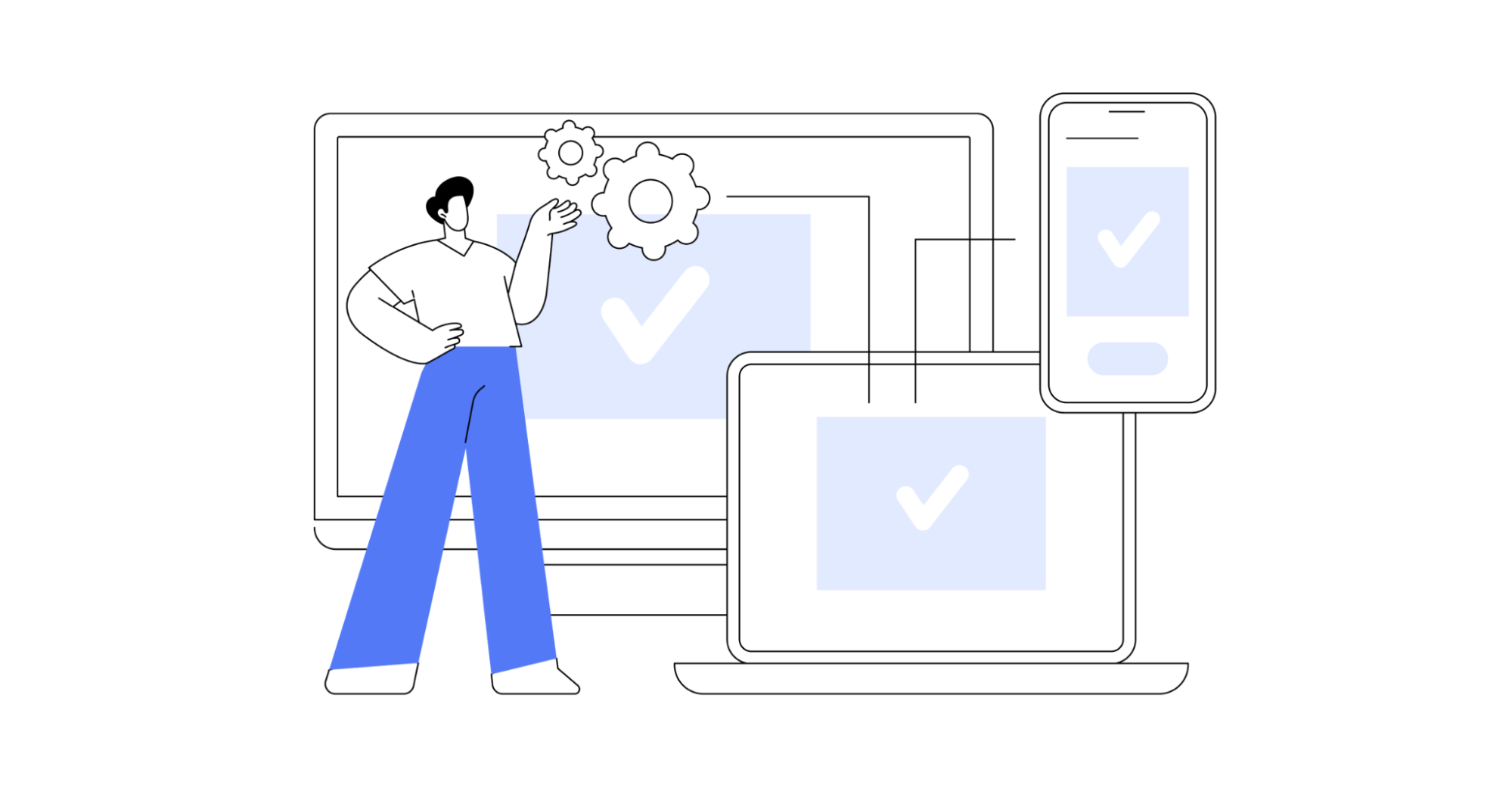
Adaptive design and mobility
Due to different roles, users of the system can use the product from different devices, such as desktops, tablets, or mobile phones. Therefore, it is important to enable the user to access the system at any convenient time for them and from any device, providing high performance, ease of use, and advanced capabilities.
Adaptive design involves automatically changing layout, sizes of interface elements, and methods of interaction depending on the device used. This approach provides an optimal user experience regardless of the selected device.
In addition, the mobility and adaptability of SaaS systems allow you to use extra capabilities, such as GPS, camera, or device sensors. This opens up new opportunities for developing additional features and integration with other applications or services, improving user experience and satisfaction. But do not forget that mobile devices have limited resources, so such versions display a simplified navigation and interface, as well as possibly limited functions. This significantly improves the flexibility and efficiency of work processes, increases user satisfaction, and contributes to the successful application of the SaaS system.
Conclusion
Having all the aspects considered, we can say that designing a SaaS system is a complex and responsible process, the main goal of which is to create an interface that is easy to understand and use. In order for the product to be truly convenient and intuitive for the user, it is worth paying a lot of attention to research, identifying user needs, analyzing competitors, and working out the design to the smallest details that will simplify interaction with the system and make it comfortable. Treating the user as the main character, we should place them in the center of attention during the development of the interface and functionality of the SaaS system.
Software Development Hub is a team of like-minded people with broad experience in software development, web engineering and mobile engineering. We provide clients with a full comprehensive custom development cycle, including architecture planning, business analysis for clients, UI/UX design, quality control, project management and support.
Our portfolio includes medical information systems, e-Prescription systems, applications for tracking medicines with a QR scanner, medical ERP systems, etc.
Categories
About the author
Share
Need a project estimate?
Drop us a line, and we provide you with a qualified consultation.