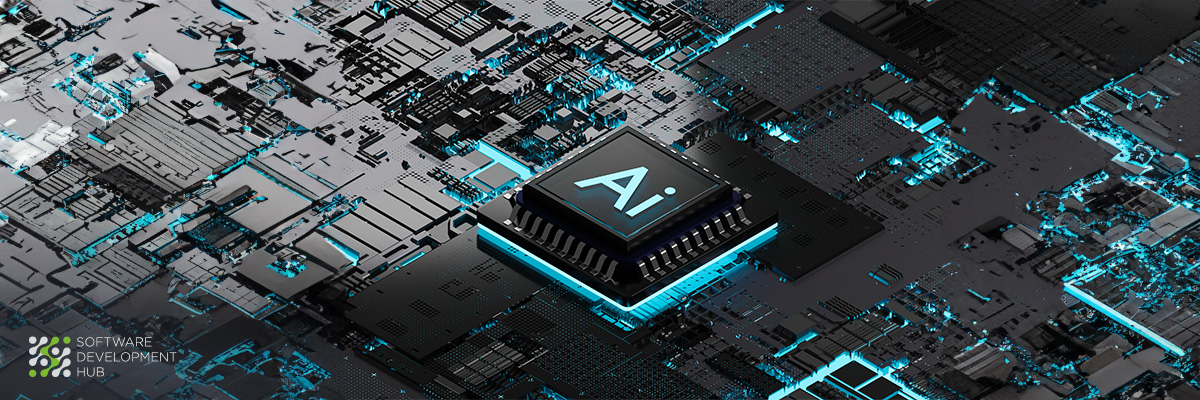10 Best Data Migration Tools of 2024
As a company grows and develops, the amount of information that needs to be managed during its work also increases. The use of outdated data storage systems does not allow to solve current problems by ensuring data security and availability. Data migration will help solve the problem: the solution allows you to combine information into a single repository which all departments have access to. Transferring manually is a tedious and time-consuming task, so it is more rational to use special programs.
Types of Migration Tools
What are data migration tools? They are a software component that moves data from one source to another. The tool allows you to complete a task with high accuracy, even when it comes to an outdated program.
Depending on the task the user faces, all data migration tools can be divided into three groups:
- Local – used for transferring from one server to another, without moving to the cloud. Advantages: minimal latency and control over the stack.
- Open-source people migration tools are suitable for use by employees who have the experience and in-depth knowledge to interpret the code.
- Cloud – tools that are used for data migration involve transfer through the cloud, which can be used both as a platform for data transfer and as cloud storage.
What are the requirements for data migration tools?
When planning a data migration, it is important to choose the right tool. To do this, it is needed to be guided by the following criteria:
- Scalability. A tool adapted to scale up or down will allow you to work with any volume of data without updating the service.
- Advanced connectivity to data structures such as XML, JSON, EDI, etc.
- Compatible with legacy systems. Solutions that work with old systems are not unified and are often not ready for reformatting. Plugins and modules for converting old files into convenient formats are suitable for this task.
- Automated workflows. Large-scale migration often involves complex operations. To increase the efficiency of migration, it is better to choose a tool that will automate the workflow.
- Easy data comparison. To transfer data quickly and without problems, you should choose a tool with a graphical interface without code. The ability to drag and drop data will make it easier for employees without technical skills.
- Auto-detection of missing elements. The automatic detection of fields with missing values significantly reduces migration time and allows you to detect an error while stopping the operation.
- Pricing flexibility. Some service providers charge services based on load per hour, others based on the amount of storage used. Before choosing a tool, consider the amount of data to be moved, its type, and system requirements.
- Comprehensive documentation and training. Instructions for using the tool, especially in more complex scenarios, will be useful in your work.
- Security is a key factor when choosing a migration tool, which includes transfer confidentiality and authentication methods.
Best Data Migration Tools
Now let's look at the best migration tools:
- Fivetran works with data connectors like Salesforce, Amazon Redshift, Google Analytics, etc. The tool eliminates the need for engineers to connect SaaS services, supports ELT, optimizes data operations, automatically performs integration tasks, and meets privacy requirements (automatic column hashing, SSH tunnels, etc.).
- Talend Open Studio is an open-source tool for working with large volumes of data, ensuring scalability and smooth operation. Includes pre-built connectors and automatic task-to-code translation, minimizes storage costs, and is supported by an open-source community. Moreover, the tool is free.
- Matillion is a graphical interface with simple code that can be customized according to the specifics of the infrastructure. The tool supports 80 ready-made connectors and processes millions of rows in a few seconds. It can store values as variables and provide previews via ETL/ELT jobs.
- Integrate.io is equipped with a single interface for managing, moving, and transforming data, providing workflow automation. Migration with the tool is simple and fast even from legacy systems, the software integrates with SQL, Oracle, and Teradata, and data from multiple sources can be combined into a single pipeline and moved with security.
- Panoply brings all business data into one place and aims to solve three problems - collection through automated integration, storage in the cloud, and management through AI-based automation. Panoply organizes data from 40 sources, eliminates the need to monitor a dataset, leverages Amazon's cloud-native architecture, and automatically discovers data types.
- Informatica works with a wide range of systems. The tool creates a unified environment for data processing, which guarantees accuracy, ensures confidentiality and security of transmission, and does not create difficulties in use due to a simple interface. The ability to handle large volumes of data and distribute the workload between the server and the database are additional advantages.
- Singer.io creates pipelines using two types of scripts. Works with JSON communication format, making the tool easy to use. Scripts can be combined with the Unix-based channel operator.
- AWS Glue provides control over data extraction, cleansing, and presentation. The tool uses API calls, uses built-in data warehouse scanners for automatic collection, and is adapted to automatically search for anomalies. Integrates with 70 targets and sources such as Amazon Redshift and more.
- Hevo Data works with 150 sources in real-time and ensures zero data loss in case of force majeure. Other benefits include tracking the workflow to resolve the issue. Support for databases as their sources.
- Stitch Data is a cloud-based ETL platform for quickly moving data without writing code. The tool performs the transformations needed for destination compatibility and allows you to transform data within the warehouse. Clients can benefit from support and training services. Integration of SaaS and databases as sources is available.
Read also: Disaster Recovery Testing for SOC2
Software Development Hub will help you migrate large volumes of data using powerful and reliable tools. When preparing, we take into account the specifics and objectives of the business in order to select the optimal software for migration.
Categories
About the author
Share
Need a project estimate?
Drop us a line, and we provide you with a qualified consultation.