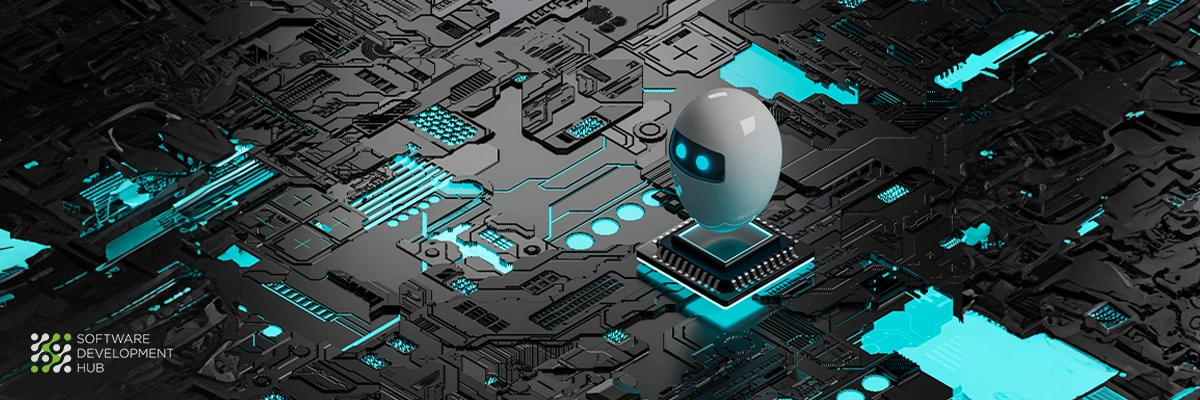10 AI Use Cases in Software Development Transforming the Industry
AI in software development has moved beyond theory and now delivers real business value. Yet surprisingly, about two-thirds of organizations haven't started scaling AI across their operations.
Change is happening faster than ever. Microsoft's 2025 Work Trend Index reveals that 81% of global leaders anticipate AI agents will blend into their organizations within the next 12-18 months. The numbers tell a compelling story - teams can cut their code generation, refactoring, and documentation time in half. Even more impressive, "frontier firms" have seen 30% more developer efficiency, 40% lower costs, and products reaching markets 50% faster.
AI's role in business has evolved from an experiment to a necessity. While 80% of companies focus on efficiency as their main goal with AI, the most successful ones also use it to stimulate growth and welcome innovation. The results speak for themselves - 64% of organizations credit AI for powering their innovation initiatives.
Software engineers welcome these tools while preparing for the future ahead. Generative AI will create new software engineering roles by 2027, which explains why 80% of engineers plan to enhance their skills. Companies must now focus on implementing AI effectively rather than debating its adoption.
These changes set the stage for exploring 10 trailblazing ways AI reshapes software development and our approach to building technology solutions.
Code Generation
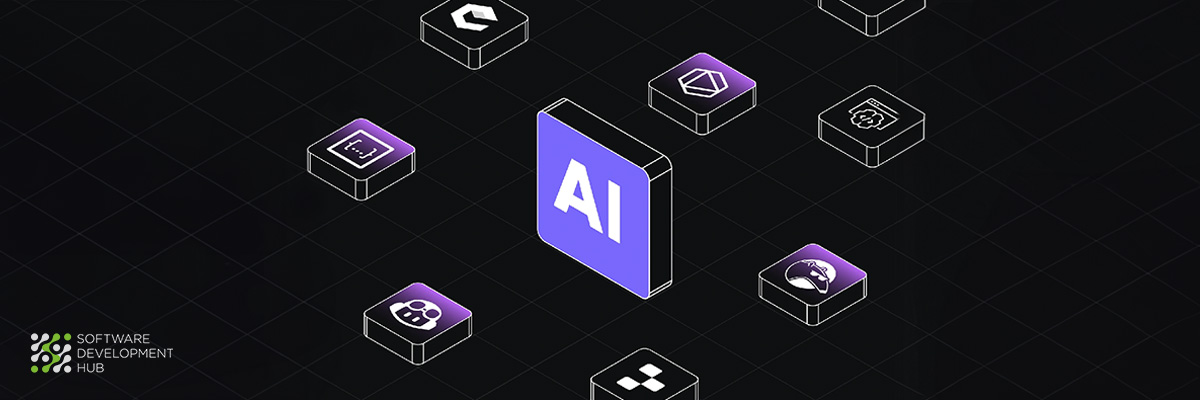
AI code generation has become one of the most powerful tools in software development today. A recent study shows 91% of developers now use AI to generate code. This technology is reshaping how teams build software.
Code Generation Overview
AI code generation lets machine learning models create computer code from natural language instructions or code snippets. These systems can understand text prompts about desired code functionality and generate appropriate code. They can also update legacy code and convert code between programming languages.
The technology combines machine learning algorithms with natural language processing (NLP). These models study programming syntax, structure, and style from existing codebases. This knowledge helps them turn plain language requests into working code snippets.
Benefits of Code Generation in AI Software Development
AI code generation's biggest advantage is better productivity. McKinsey research shows developers can write code twice as fast with generative AI. A Stack Overflow survey found 33% of developers get more done with AI-assisted tools.
Key benefits include:
- Time Savings: Developers write less code by hand and focus on important tasks
- Debugging Efficiency: AI spots coding errors and security issues quickly
- Available: Makes coding possible for non-developers
- Reduced Context Switching: Developers get answers right in their coding environment
- Quality Improvement: 77% of developers think AI coding tools will make their code better
Popular Tools for Code Generation
The market has several leading AI code generation tools:
GitHub Copilot is a standout AI model that writes code in many languages like JavaScript, Go, PHP, Ruby, and others. It uses OpenAI's Codex (based on GPT-3) to analyze context and suggest code while working with popular IDEs.
IBM watsonx Code Assistant helps coders at all skill levels write better code through AI suggestions. It uses language-specific pre-trained models to ensure accurate results.
Tabnine, Google's Gemini Code Assist, Amazon Q Developer, and Cursor are other notable options. ChatGPT and Google Bard can also generate code.
Implementation Tips for Code Generation
Teams can get the most from AI code generation by following these practices:
Always check AI-generated code carefully - treat it as "untrusted". Put generated code into clear modules or functions to make it easier to read.
Tell the AI assistant about your coding standards and project guidelines. IBM's Michael Kwok suggests using specific prompts and avoiding vague instructions. He recommends trying different approaches until you get the right results.
Teams should add AI tools to their current development setup and create clear rules about when to use AI versus traditional coding. Success comes to teams that see AI as both a technical and process challenge.
Bug Detection and Fixing
Developers spend much of their time debugging rather than writing new code. The traditional approach of finding bugs through code reviews and debuggers takes too much time and resources.
Bug Detection and Fixing Explained
Bug detection plays a vital role in software development and directly impacts product quality and reliability. IBM's research shows that fixing bugs after release costs up to 30 times more than addressing them during design.
Bugs in software come from coding mistakes, logical misinterpretations, and poor testing. These issues show up as:
- Functional bugs disrupting intended operations
- Logical bugs interfering with workflows
- Performance bugs causing slow response or crashes
Quality software, positive user experience, and good business results depend on effective bug management.
How AI Boosts Debugging Accuracy
AI revolutionizes debugging through automated detection, prediction, and intelligent fixes. AI-driven approaches use machine learning and natural language processing to make bug detection better and faster than traditional methods.
AI brings these key strengths to debugging:
- Pattern Recognition: AI algorithms detect unusual patterns that differ from normal code
- Root Cause Analysis: AI traces issues back to their source instead of just reporting failures
- Predictive Analytics: AI models assess past patterns to find high-risk code sections and make testing more efficient
AI reduces false positives by up to 60%, helping developers focus on real problems.
AI Tools for Bug Detection
Several AI-powered debugging tools lead the market:
DeepCode combines static analysis and machine learning to spot vulnerabilities before running code. Microsoft's IntelliCode looks at code patterns to find potential errors.
Tools like Rockout provide up-to-the-minute tracking of code execution. This helps developers find complex bugs that might slip through traditional debugging.
Google's researchers use AI to fix bugs automatically, particularly those found by sanitizers in C/C++, Java, and Go code. Their Gemini model fixed 15% of sanitizer bugs during unit tests.
Best Practices for Implementation
Developers should treat AI-generated fixes as "untrusted" and verify all suggestions before using them. Setting up alerts based on error severity ensures critical issues get immediate attention while minor ones wait for later review.
Developers' feedback about the model's performance helps it improve continuously. The best results come from using AI tools alongside manual reviews instead of relying on automation alone.
AI debugging tools work best when merged into CI/CD pipelines. This improves code quality throughout development.
Testing Automation
Software testing has always been one of the most time-consuming parts of development that needs many resources. AI-powered testing automation is changing this fundamental approach faster and brings revolutionary improvements in efficiency and coverage.
What is AI-Powered Testing Automation?
AI-powered testing automation makes use of artificial intelligence to create, execute, and maintain test cases with minimal human input. AI testing employs machine learning, natural language processing, and automated decision-making to boost testing processes. These technologies help systems analyze requirements, generate complete test cases, and predict where failures might occur. AI testing tools can understand user stories through NLP techniques, convert them into structured test cases, and learn from previous test results.
Benefits of Automated Testing in Software Development
AI integration into testing processes brings remarkable advantages. Teams can cut down test case creation time by up to 80% and focus on more valuable activities. AI-driven systems spot edge cases that human testers might miss, which leads to better test coverage.
Other key benefits include:
- 85% less test maintenance needs, making tests more reliable
- Better coverage as AI suggests edge cases and error paths
- Instant feedback when combined with CI/CD pipelines
- Better ROI through quicker releases and higher quality
AI testing lets teams run tests 9 times faster with unlimited test execution agents that watch for performance issues.
Top AI Testing Tools
Many sophisticated AI testing solutions exist in the market today. BrowserStack offers AI-driven automation with self-healing tests and visual review features. Mabl provides AI-powered workflows throughout the testing lifecycle since its launch in 2017.
Rainforest QA uses a patent-pending AI approach that improves reliability. TestComplete employs AI to create and run tests with minimal human input.
How to Integrate AI Testing into Your Workflow
The first step to implement AI testing is to identify critical user workflows such as logins or checkouts. Teams should start with a human-in-the-loop approach where testers check AI-generated test cases for logic and completeness.
Teams get the best results by adding AI testing tools directly into their CI/CD pipelines for quick execution and feedback. Test maintenance becomes easier when teams track which tests find bugs and improve them.
Teams should create a feedback loop where testers share input on AI performance. This ensures the system keeps getting better over time.
Project Management and DevOps
Project management and DevOps processes have changed dramatically with AI integration artificial intelligence. GitHub reports that AI now generates almost half of its code through Copilot, which serves over a million developers across tens of thousands of organizations.
AI in Project Management and DevOps
AI has changed how we manage projects by taking over routine tasks that used to eat up valuable time. Teams now use AI-powered tools to handle scheduling, resource allocation, and immediate system monitoring. These smart systems create accurate timelines, optimize resources, and stop problems before they happen.
AI creates detailed work plans, asks for clarity when needed, and lets humans make the critical decisions. This move from solo work to energetic teamwork speeds up innovation and delivery throughout software development.
Efficiency Gains from AI in DevOps
AI in DevOps brings remarkable speed improvements to development. Teams with AI systems now complete in hours or days what used to take weeks. The key benefits include:
- Less Manual Work: AI handles routine DevOps tasks, so teams can manage bigger, more complex systems without adding more staff
- Better Collaboration: AI platforms record, transcribe, and summarize meetings automatically to share information better
- Quick Deployments: Automated testing, deployment, and quality checks let teams release more often and reliably
Research shows that a 25% increase in AI adoption improves development team productivity by 2.1%. Teams must implement it carefully though, as the same increase can reduce delivery speed by 1.5% if not managed well.
AI Tools for CI/CD Pipelines
New powerful tools have emerged for AI-powered CI/CD pipelines. GitHub Copilot helps write code and creates CI/CD pipeline scripts. Jenkins X applies machine learning to make pipeline automation and management smarter.
Gemini models in Vertex AI help with code reviews by creating change summaries and giving initial feedback to authors. Tools like Harness analyze deployment patterns, spot unusual behavior, and automatically roll back changes when needed.
Documentation Generation
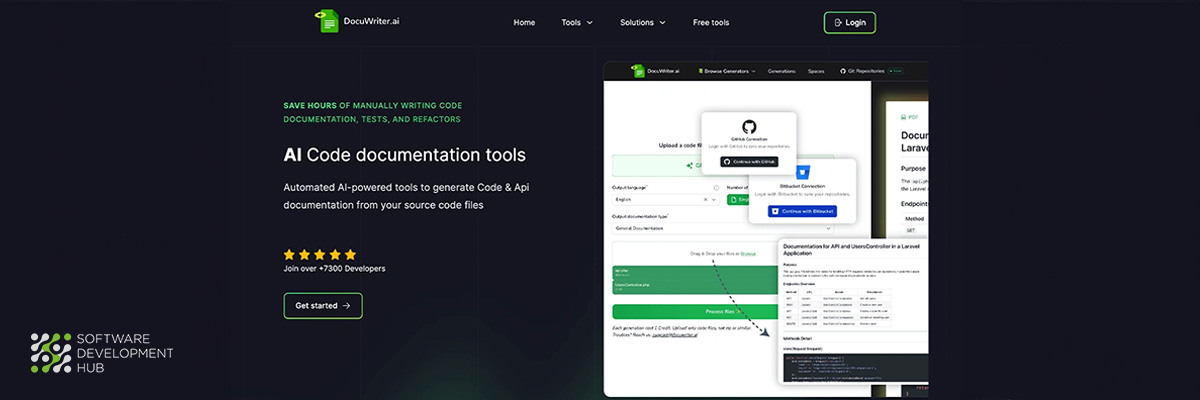 Documentation plays a vital role in software development, yet teams often overlook it. AI technology now changes this traditionally manual process by making it faster and more reliable.
Documentation plays a vital role in software development, yet teams often overlook it. AI technology now changes this traditionally manual process by making it faster and more reliable.
AI for Software Documentation
Modern AI documentation tools make use of machine learning and natural language processing. These tools automatically create, improve, and handle technical documentation. The systems study codebases and produce consistent, context-aware explanations that update immediately. AI documentation generators turn hours of manual writing into quick automated work. One technical writer cut down API reference guide creation from 6 hours to just 15 minutes.
Advantages of Auto-Generated Documentation
AI-driven documentation brings more benefits than just saving time:
- Enhanced Consistency: AI creates uniform terminology, formatting, and structure in all documentation to project a cohesive brand image
- Reduced Errors: AI automation can decrease human error in document management by up to 50%
- Continuous Updates: Documentation stays in sync with code changes to eliminate outdated information
- Improved Accessibility: AI tools translate technical documentation into multiple languages and formats that suit different audiences
Studies by the Nielsen Norman Group show that AI assistance raises document quality ratings from 3.8 to 4.5 on a 1-7 scale.
Tools for AI Documentation
The market offers several powerful tools. Doxygen creates documentation from source code comments in multiple programming languages and outputs it in HTML, PDF, and XML formats. GitHub Copilot Chat helps developers explain code blocks and generate both inline and project documentation right inside Visual Studio Code.
DocuWriter.ai keeps all documentation in one place. It offers continuous code documentation updates and blends with Cursor, Claude, and ChatGPT through the Model Context Protocol. Mintlify comes with AI-native writing help, automatic translations, and edit suggestions. It supports both markdown-based workflows and WYSIWYG editing.
How to Use AI for Better Documentation
Teams should use AI as a first draft generator rather than a complete solution. Clear, structured prompts work best when they define documentation goals, evaluation criteria, and expected formatting. A full human review helps verify accuracy, add context, and match the documentation with specific team needs.
AI documentation tools work best when they're part of your development environment. Teams should create feedback loops where members can comment on AI-generated content. This approach ensures the content keeps getting better over time.
Refactoring and Optimization
Writing new code from scratch is easier than keeping existing code up to date. Modern software development uses AI-driven refactoring that changes tedious manual tasks into simplified processes.
AI-Driven Code Refactoring Explained
Machine learning and natural language processing power AI code refactoring to improve code structure while keeping functionality intact. AI systems go beyond traditional static analysis tools. They analyze abstract syntax trees across multiple files and understand variable scope to keep the codebase consistent. Smart systems can make changes from basic variable renaming to complex architectural restructuring. They adapt to different transitions like converting jQuery to modern JavaScript or Python 2 to Python 3.
Performance Benefits of AI Optimization
AI-powered refactoring leads to substantial efficiency gains. Teams finish code refactoring in just two-thirds of the usual time. This approach reduces technical debt substantially. AI optimization cuts code complexity by 40% and speeds up processing by 25%. Companies that use AI refactoring spend less on maintenance while their code quality improves.
AI Tools for Code Refactoring
The market offers several powerful tools:
- Workik AI shines at migrating legacy code with features like code decomposition, error-prone code fixing, and dead code removal
- Augment Code processes 200k+ token context windows, makes code reviews 40% faster and cuts regression bugs by 60%
- GitHub Copilot uses AI-driven code generation to suggest better performance and readability
- DeepCode spots code smells and recommends ways to optimize
Security Enhancement
Software vulnerabilities have become a major concern as software continues to pervade our modern life. Traditional detection methods don't deal very well with emerging security challenges as the number of disclosed vulnerabilities keeps rising.
AI in Software Security
AI integration in software security addresses key limitations of conventional methods. AI-powered security uses machine learning algorithms trained on massive datasets to identify and neutralize threats that human analysts might overlook. This transformation from reactive to proactive defense changes how organizations protect their digital assets. Deep learning approaches lead security solutions because they can process large-scale and complex patterns.
How AI Detects and Prevents Threats
AI security systems use several sophisticated techniques to identify potential vulnerabilities:
- Pattern Recognition: AI models analyze code to identify suspicious patterns that might indicate vulnerabilities
- Behavioral Analysis: Systems learn normal network behavior and flag deviations that suggest potential breaches
- Predictive Analytics: AI forecasts future cyberthreats by correlating historical attack data
Static analysis stands out as the main method, used in 78 of 83 reviewed studies on vulnerability detection. Research shows that AI-enhanced methods provide 6% better accuracy and reduce false positive rates by 10% compared to traditional approaches.
AI Security Tools for Developers
Developers can now access powerful AI-driven security solutions. Snyk uses DeepCode AI to provide detailed vulnerability detection with 80% faster scan times than earlier solutions. Wiz offers agentless AI asset discovery that automatically catalogs all AI services and technologies. Amazon CodeGuru Reviewer and Code Intelligence for dynamic testing are other notable tools in this space.
UX and UI Design
The rise of user interfaces has transformed with AI integration. Designers now rely on intelligent tools to create informed experiences. Today, 62% of UX designers use machine learning to boost productivity and automate tasks.
AI in UX/UI Design
AI transforms interface design through advanced analytics and automation. Designers now make data-backed decisions instead of relying on intuition. These tools analyze user behavior patterns, highlight pain points, and suggest improvements. Designers spend less time on repetitive tasks and focus on strategy and creative problem-solving as AI capabilities grow.
Personalization and A/B Testing with AI
Customized experiences are the life-blood of modern design, with 75% of consumers expecting tailored interactions. AI algorithms analyze user data at scale and generate customized interfaces for specific audiences. AI has revolutionized A/B testing through continuous optimization. Teams can test variations simultaneously without stopping experiments. One organization completed "6 years worth of experimentation in 3 months" using AI-powered testing.
AI Tools for UX Design
Many specialized tools exist in the market. Figma's AI plugins generate design variations instantly. Uizard converts sketches into functional prototypes. Adobe Sensei automates complex tasks. Hotjar provides behavior analytics. These solutions help designers work efficiently while retaining creative control.
How to Utilize AI for Better User Experience
Designers should follow these principles to maximize AI benefits:
- Treat AI as an assistant rather than a replacement
- Focus AI on repetitive tasks while maintaining human oversight
- Use AI for accessibility improvements including voice recognition and screen readers
The best results come from balancing AI capabilities with human creativity and empathy.
Architecture Design
Software architecture provides the essential foundation that successful applications need. Recent studies show 46% of architects already use AI tools, and 23% plan to adopt them. This radical alteration is changing system design fundamentally.
AI for Software Architecture Planning
AI revolutionizes architectural planning through automated design processes and better system structures. Smart systems can analyze requirements, recommend ideal architectural patterns, and create detailed blueprints. Architects can now explore multiple design options at once while they focus on strategic decisions. The power of machine learning algorithms shines when analyzing abstract syntax trees across multiple files and understanding component relationships.
Benefits of AI-Driven Architecture
AI-driven architectures bring significant improvements to system capabilities:
- Better Scalability: AI optimizations adjust resources dynamically as workloads change
- Self-Improvement: Smart architectures create continuous learning loops as ML models process more data
- Predictive Capabilities: Systems spot user needs and potential failures early
- Intelligent Decision-Making: Applications adapt based on up-to-the-minute data instead of fixed rules
AI Tools for Architecture Design
Leading tools in this field include:
Grasshopper (for Rhino) offers parametric design with visual scripting features. Autodesk Forma examines site data and creates optimal building layouts while providing instant environmental feedback. TestFit produces building configurations in real-time based on zoning and parking requirements.
Requirement Gathering and Analysis
Getting requirements right is crucial for software development, but it remains one of the toughest challenges. Research shows that AI-powered requirement management can reduce processing time by 50%.
AI in Requirement Gathering
Natural Language Processing has changed how we gather requirements. The technology analyzes what stakeholders say, finds gaps, and helps set priorities. AI now handles important tasks like documentation, analysis, and management. It pulls essential information from many sources and makes project goals clearer.
How AI Translates Ideas into Requirements
AI helps business stakeholders and technical teams understand each other better. These systems can turn unclear business language into precise technical specifications. The AI also spots any unclear parts, repeated information, and conflicts right away. This leads to better requirements and fewer misunderstandings during development.
Tools for AI-Powered Requirement Analysis
The market now offers several powerful tools:
- Copilot4DevOps increases requirements authoring efficiency by 80% and review speed by 90%
- Aqua creates requirements from voice notes and media files like PDFs and UML diagrams
- IBM DOORS with Watson AI offers suggestions for improving requirements quality
- WriteMyPRD makes use of GPT models to create well-laid-out documents that show goals, functionalities, and dependencies
Conclusion
AI-powered tools and systems have changed every part of the software development lifecycle. This piece shows how these technologies bring measurable benefits in ten key areas. Teams that use AI coding assistants finish tasks twice as fast, reduce test creation time by 80%, and cut document errors by half. Developers can now focus on strategic, creative work instead of repetitive tasks.
AI adoption in software development grows rapidly, but its success relies on smart implementation. Companies see the best results when they use AI as a collaborative partner rather than replacing human expertise. This human-in-the-loop approach helps boost developer abilities while quality and security remain intact.
Software engineering's future belongs to teams that strike the right balance between AI automation and human creativity. About 81% of global leaders expect AI agents to become deeply integrated into their organizations in the next 12-18 months. The question now isn't whether to use these technologies but how to implement them best.
Software developers need to prepare for this AI-enhanced future through constant learning and adaptation. The numbers tell a clear story - 30% more developer efficiency, 40% cost reduction, and 50% faster market delivery. These advantages make a strong case for organizations to embrace these technologies.
AI's role has started to change from an assistant to an autonomous agent. Teams will gain major competitive advantages by setting clear guidelines and creating feedback loops for improvement. AI's role in software development has moved past the experimental stage. It has become crucial for organizations that want to succeed in an increasingly digital world.
Categories
Share
Need a project estimate?
Drop us a line, and we provide you with a qualified consultation.