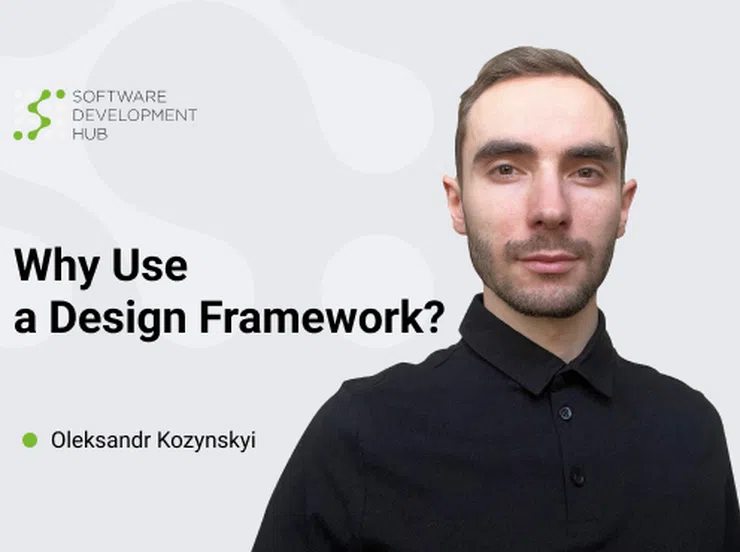Psychology in Interface Design: 20 Laws of UX
Laws and principles of UX are tools and recommendations that might help a designer create more convenient and user-oriented interfaces. The laws that have been discovered by scientists and psychologists enable designers to understand users' behaviour in a particular situation and avoid difficulties of users' interaction with the interface.
1. Jakob' s Law
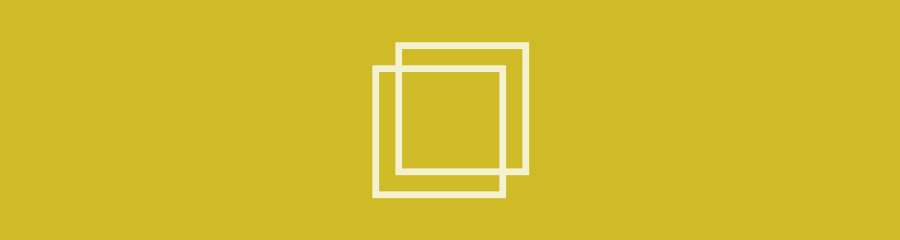
Jacob' s Law was named after Jacob Nielsen, the researcher and usability expert, head of Nielsen Norman Group. The law states that users spend most of their time on other sites, so they would prefer the site that wouldl work in the same way as those ones the users are already familiar with.
There are already established design patters that can make the design process simplier. Sticking to existing user-friendly models, we can simplify users“ perception of our site without forcing them to follow the new conduct. However, if the site is aimed at making a peculiar impression on the user, it might be worth ignoring limitations. Before designing it is necessary to start from working out the purpose of your future site in detail.
2. Miller’s Law
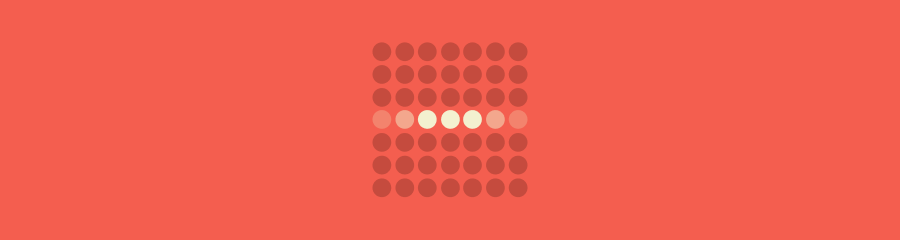
Miller' s law testifies to the fact that generally a person is able to store only 7 (+- 2) elements in their memory. Therefor, to reduce the cognitive overload, it is recommended to group the content in units of 5-9 elements.
3. Fitts’s Law

Paul Fitts, a psychologist, who researched human motor system, foud out that the amount of time required to reach a target depends on the distance and the target' s size. Therefore, the user's target (buttons, other clicable elements, etc.) should be sufficient enough to be selected and clicked. Besides, the distance between such objects should also be sufficient, so that the user could detect and distinguish them.
4. Hick’s Law
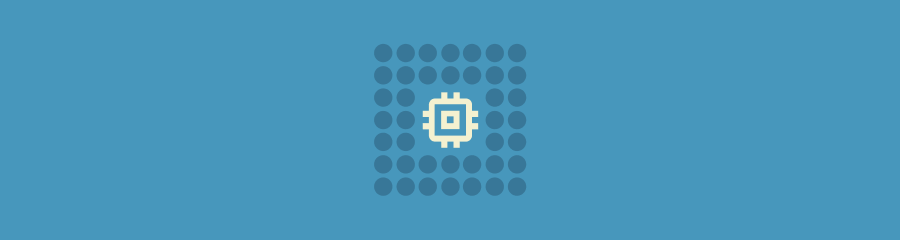
Hick’s law is an experimentally proven theory, saying, that it takes more time and effort to make a decision if the number of available options is increasing.
That is why, to reduce the cognitive overload on the user, it is recommended to break complicated tasks into smaller steps, avoiding pouring the whole amount of information or actions immediately on the screen. Otherwise, it might take him quite a lot of time to percieve, which might cause them to leave the site or application.
It is difficult for the user to make a choice when s/he obtaines the whole content at once. This is the reason why Netflix, for example, to encourage the user to make choice quicker, created a new section named "Top 10 in your country"
5. Law of Proximity
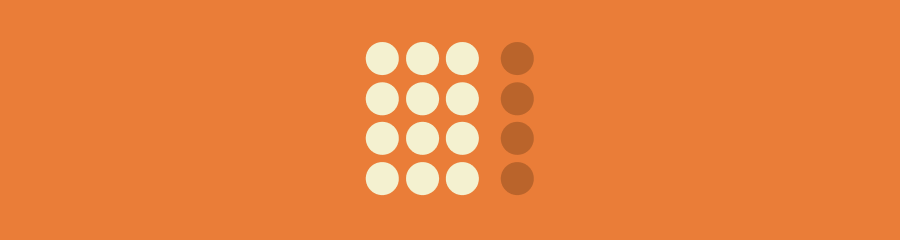
The law of proximity indicates that objects, that are located close to each other are perceived as a group of objects. Principles of the law of proximity enable users to perceive the content easier at a glance. Even if the ojects have strong differences, but are close to each other, visually they will be perceived as a group.
6. Law of Occam’s Razor
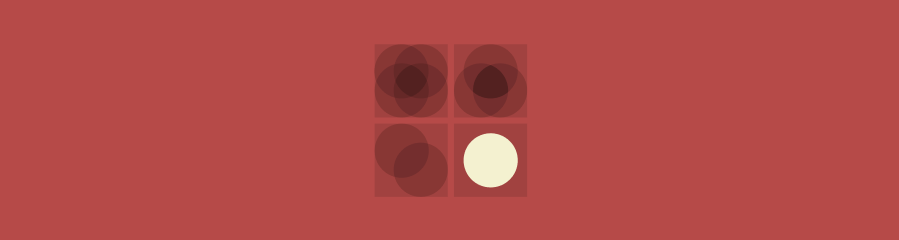
Occam's razor is a rule in science and philosophy, according to which, of several possible, equally complete explanations for something, the simplest one should be chosen. In design, this means adding complexity to the design only in case of exceptional need, so it is vital to analyze the interface and remove anything that might be extra, as long as the removal does not harm the interface. Getting rid of complexity, the interface will become more clear and efficient.
A good example is Apple. Steve Jobs' philosophy contained Occam's razor. His iPad and iPhone prove that: a single button on the front panel of a seamless standalone device.
Google, which directs users' attention to its main function, is another one. Nothing extra.
Read also: 16 UI/UX Design Trends for Medicine Mobile Apps 2023
7. Law of Prägnanz

The law states that the human eye perceives and processes simple figures more easily than complex ones. Even a complex and ambiguous object is interpreted by a person as a simple figure, because it takes less cognitive effort. Simple shapes are easier to read and easy to remember for the user.
8. Von Restorff Effect
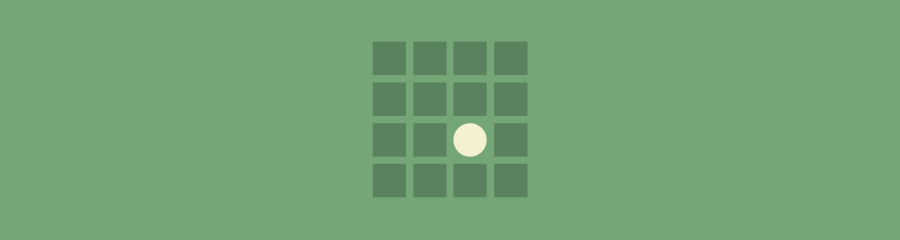
It is also called the effect of isolation, which means that among similar objects, the user will remember the one that differs from the rest. Therefore, it is recommended to visually separate important information or an important object.
9. Pareto Principle
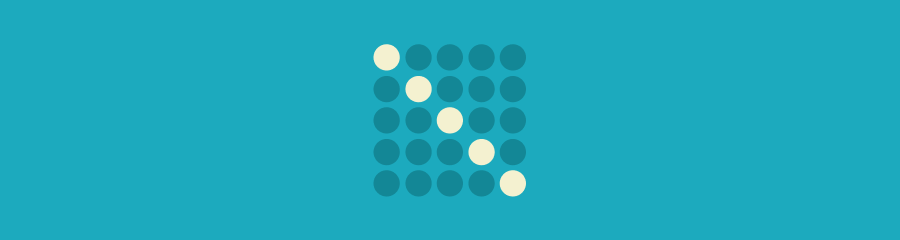
Many people know the law that states that 20% of the effort give 80% of the result, and the remaining 80% of the effort provide only 20% of the result. Therefore, it is recommended to focus your efforts on those areas that will bring maximum benefit to the majority of users of the interface first.
Let“s take navigation in an application, for example. 20% of the functions of the application are usually located in navigation tabs, which occupy 80% of the user's time spent in this application. In other words, these very 20% are the most used functions.
10. Peak-End Rule
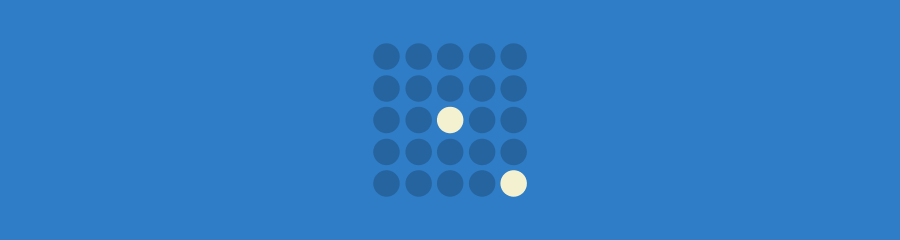
The rule says that users rate an experience based on their feelings at its peak at the end, nrather than ot the average. Therefore, it is needed to analyze which points in your product are the most important and place them at most effective stages for the user to explore, focusing them on the main thing.
Also keep in mind that, unfortunately, users remember negative experiences better than positive ones. This is the reason why, for example, Amazon, in order to improve the user experience after completing a purchase, shows them the list of items purchased, - this helps the user avoid the feeling of wasting money.
11. Doherty Threshold
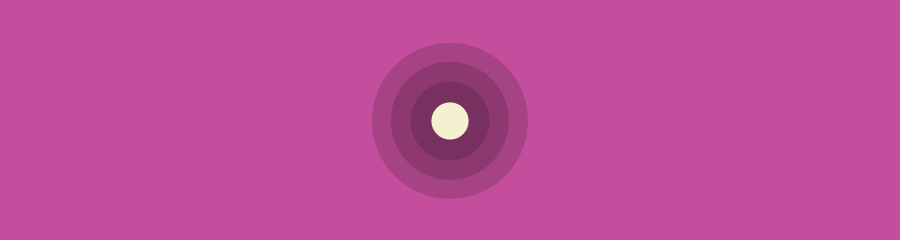
The main principle of the law is to provide feedback to the system in no more than 400 ms. Provided feedback from the system in no more than 400 ms, productivity increases, keeping the user's attention on the site or application. What the user should feel is that s/he is being interacted with. Therefore, to reduce the feeling of waiting, it is recommended to add indicators, animations, and messages that allow the user to navigate the process.
12. Law of Common Region
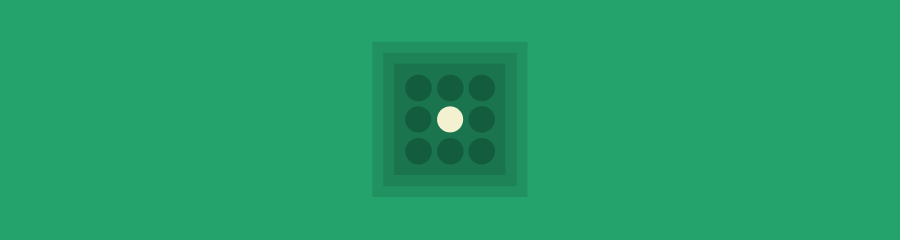
This law belongs to the grouping laws gestalt. It shows that if the elements are in an area with clearly marked boundaries, then people naturally perceive the objects as a group. In the design, for visual grouping of elements, you can add a border of the area, or use a single background for the group.
13. Law of Uniform Connectedness

This law also belongs to the grouping laws gestalt. It relies on the fact that objects that are visually connected by color, lines, frames, shapes, etc., are defined by people as connected objects.
14. Law of Similarity
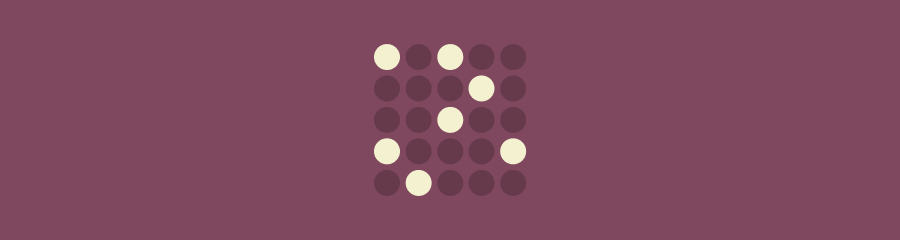
People tend to perceive objects that have a similar appearance as related. Similar elements in the design can be defined as a single group, for example. Therefore, it is recommended to visually distinguish links or navigation from regular text.
15. Serial Position Effect
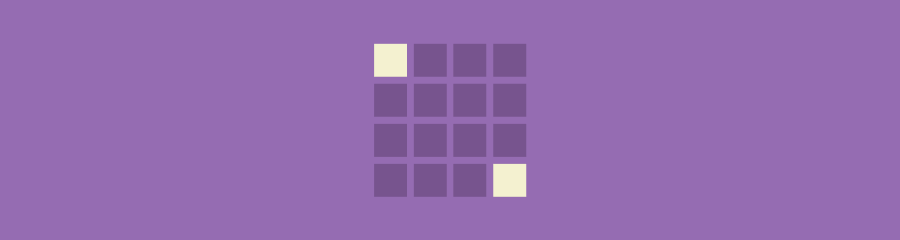
This law testifies to the fact, that people have a tendency to remember the first and last objects, rather than others, better. Therefore, to improve interaction with the user, you can consider this principle when building content or navigation. For example, place key actions in the far left and the far right corners for quicker memorization.
16. Postel’s Law

It is also known as Reliability Principle. "Be conservative in what you send and liberal in what you receive." In design, this means that you need to be prepared for the fact that the user can enter any data on the site or in the application, perform any unpredictable actions. It is necessary to provide users with high-quality feedback in the form of validation, prompts, and to guide the user in the right direction.
17. Tesler’s Law

Tesler's Law, also known as the Law of Conservation of Complexity. It means that each system has its own level of complexity that cannot be reduced. It is recommended to design interfaces that are as easy to understand as possible, but not to simplify the functions or capabilities of the system, as some users might prefer complexity. For example, you might give the user more detailed search filters, ithat is, let the user "complicate" the interface by him/herself.
Larry Tesler, an American computer scientist who worked in the field of human-computer interaction (He actually introduced the Ctrl+C, Ctrl+V key combination), argued that in most cases it is necessary to reduce the complexity of the program, and not to force millions of users to spend extra minute to use the program due to additional complexity. However, his colleague Bruce Tognazzini argued that people resist reducing complexity in their lives. Thus, when the app becomes simpler, users start trying to perform more complex tasks.
18. Zeigarnik Effect

This is a psychological effect that shows that people remember interrupted and unfinished actions better than others. According to this law, unfinished tasks remain in the user's memory longer than completed tasks. The design recommends notifying the user that an action is incomplete, thus increasing the likelihood of its completion. You can also use indicators or trackers that will show the degree of completion of the task, thereby attracting attention to bring the action to the end. The examples are: the degree of profile completion, an incomplete purchase on the site (basket), a loud title that is interrupted to intrigue the user, etc.
19. Parkinson’s Law

Parkinson's law states that the most likely task takes the entire time allocated to it. If, for example, a task can be done in a few hours, but the deadline for it is several days, then the employee will do this task for several days. Besides, this law can be applied not only to deadlines, but also to user interaction with the interface. For more efficient work, you can define a specific time for the user to perform some action. For example, on the website, after adding products to the cart, the user has a limited time to complete the purchase.
20. Aesthetic-Usability Effect

The "aesthetics-usability" effect. Everything is very simple here. An aesthetic and clear design makes a good impression on users and is defined as more useful and convenient. The law states that people tend to think that attractive products perform better than less attractive ones. Aesthetic design can hide some minor usability issues.
Software Development Hub is a team of like-minded people with broad experience in software development, web and mobile engineering. We provide clients with a full comprehensive custom development cycle, including architecture planning, business analysis for clients, UI/UX design, quality control, project management and support.
Categories
About the author
Share
Need a project estimate?
Drop us a line, and we provide you with a qualified consultation.