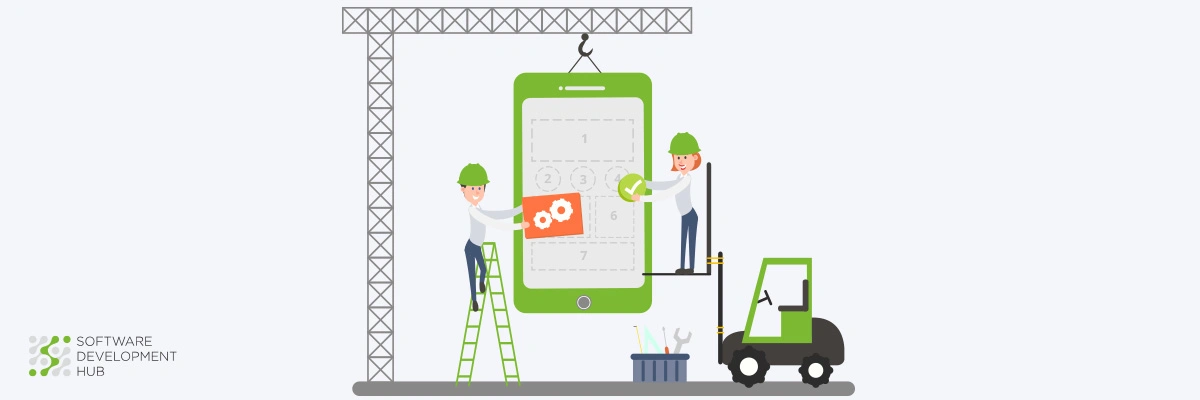From Concept to Launch: Building a Mobile App MVP with Flutter
Developing a mobile application is quite an ambitious undertaking, but the development of a Minimum Viable Product is just one sure way of validation of your idea with minimum risks. MVPs grant you the potential to launch a basic skeleton of your application with core functionalities to test the waters, get user feedback, and refine the product before a full-scale launch. When it comes to building MVPs efficiently, Flutter is another game-changing stroke; this is an open-source UI framework powered by Google.
In this article, we take you through the entire process of developing an MVP for a mobile application using Flutter, right from ideation to deployment. We also consider why Flutter is one of the favorite choices for MVP development, and some of its unique features that help save time and reduce costs while delivering an experience as smooth as any other for users.
Building a mobile application can be quite overwhelming, especially for those just starting to enter this competitive world of digital products as an independent entrepreneur or small startup. With so many features, platforms, and frameworks to be considered, it can easily become overwhelming. But what if one could make this process a bit easier? A way to test your idea, gather feedback, and launch a basic version of your app without committing to the full-scale development effort? Well, enter Minimum Viable Product-MVP, a leaner way to bring your application into the real world.
In this tutorial, we are going to take you through the journey of converting that idea into reality by using Flutter, the highly powerful UI toolkit developed by Google. Flutter is more than just a tool; it's a revolution in app development, giving you the power to develop stunning, cross-platform applications with speed and precision. Be it an entrepreneur at the doorstep of a revolutionary idea or a developer who has to deliver results in record time; Flutter can make creating an MVP easier than it ever was.
Why Choose Flutter for MVP Development?
Picture this: you’ve thought of a new idea for a phone app, and you’re keen to try it out in the market But your time, money or skills are small. Flutter helps as your friend gives special benefits for MVP making.
Imagine creating one code and seeing it change easily into apps for iOS, Android, and also the web. Picture changing designs quickly, thanks to hot reload, and adjusting every part of your app’s look with ready-made, flexible widgets. These aren't only benefits; they are major changes that can shift your MVP from a rough sketch into a neat product͏ with little work.
By choosing Flutter, you’re investing in a framework that combines efficiency, creativity, and reliability, all of which are crucial when you’re racing against the clock to launch your MVP.
Flutter is favored by startups, entrepreneurs, and developers for MVP development because of its robust ecosystem and cost-effective approach. Here’s why it stands out:
- Cross-Platform Compatibility
Flutter enables you to write a single codebase that works seamlessly across iOS, Android, and even web platforms, saving significant time and effort.
- Faster Development with Hot Reload
The hot reload feature allows developers to see real-time changes in the app without restarting it, speeding up debugging and iteration.
- Customizable UI with Widgets
Flutter provides a rich library of pre-designed widgets that can be customized to create unique and engaging user interfaces.
- Strong Community Support
The Flutter community is vibrant and growing, offering a wealth of resources, plugins, and tutorials to streamline development.
- Cost-Effectiveness
By consolidating development efforts into a single codebase, Flutter reduces development costs, which is crucial for startups with limited budgets.
Step-by-Step Guide to Building a Mobile App MVP with Flutter
Step 1: Define the Problem and Validate the Idea
Basically, this is about defining, before coding, what problem your application solves, and then you need to validate your app idea with potential users. You could do this by setting up an online survey, having a focus group, or even just setting up a basic landing page to see if there's even any interest in it.
Key Activities:
-
Define target audience and their pain points
-
Check competition for market gaps
-
Get feedback from early adopters to refine your idea.
Step 2: Identify Key Functionality
Your MVP should deliver only those minimum features to address the needs of your users. Once more, beware of feature creep. Focus on functional abilities that solve the core problem in a direct manner.
Example:
In the development of a food delivery application, an MVP would be:
-
User registration and login.
-
Browse menu offerings.
-
Place order.
-
Integrate payment gateway.
Step 3: Wireframes and Prototypes
Wireframes and prototypes help visualize the app’s flow and user experience. Tools like Figma or Adobe XD are excellent for designing the UI and mapping the user journey.
Key Considerations:
-
Keep the design simple and intuitive.
-
Ensure consistency in the user interface (UI).
-
Use Flutter’s Material Design and Cupertino widgets for platform-specific aesthetics.
Step 4: Develop the MVP using Flutter
Start writing the code of the application, paying attention to the back-end logic and the front-end view. Make use of all widgets and plugins provided to increase development speed.
-
Some of the recommended plugins are:
-
Firebase for authentication, database, analytics.
-
Dio for network requests.
-
Provider or Riverpod for state management.
-
Stripe or PayPal SDK for payment integration.
Step 5: Test and Iterate
Testing helps identify and fix bugs far more easily. Flutter's hot reload makes iteration on feedback a whole lot easier to do. A few test tips: Unit, widget, and integration tests. Automate it, using Flutter Test or Appium. Get user feedback on the beta testers in TestFlight or Google Play Beta Testing. Step 6: Launch the MVP and Collect User Feedback
Once your MVP is polished and bug-free, it's time to publish to app stores. Fortunately, Flutter has tools to help build and release your app on iOS and Android.
When your app is launched, leverage analytics in observing the behaviors and feedback of your users. This will, in turn, drive future updates and features.
-
Some helpful tools to consider in building your application include:
-
Firebase Analytics: Track user actions.
-
Mixpanel: Advanced analytics.
-
Intercom or Zendesk: Customer Support
As your MVP gains momentum, you will start adding more features based on user needs. Since Flutter is scalable, the application manages larger and complex workloads as your audience grows.
Building an MVP of a mobile application with Flutter will provide better speed, flexibility, and cost efficiency in the development process. Pay attention to the main features and get the extended toolkit of Flutter to provide your idea to the market faster and collect insights for scaling.
Not only does it help an entrepreneur or a developer prove their idea, but also lay the right foundation for its success. Kick-start with Flutter; let your dream turn into reality!
Categories
Share
Need a project estimate?
Drop us a line, and we provide you with a qualified consultation.