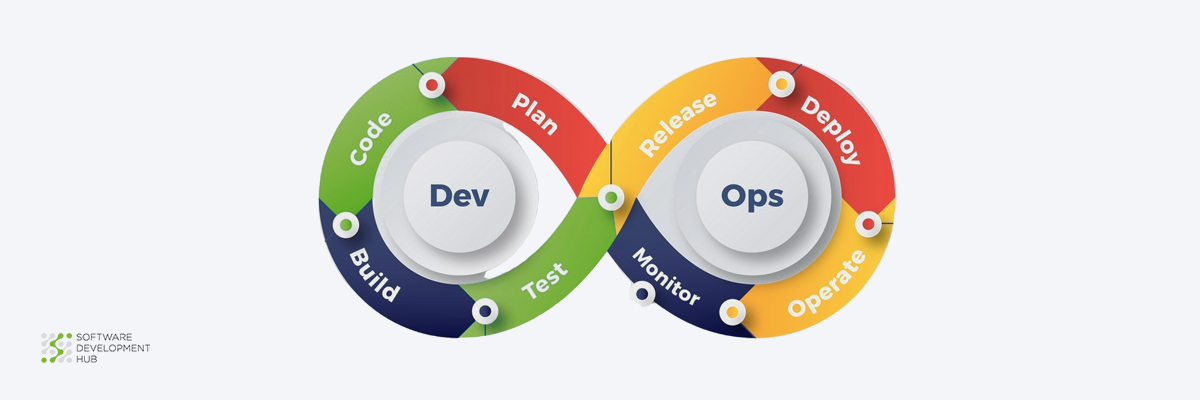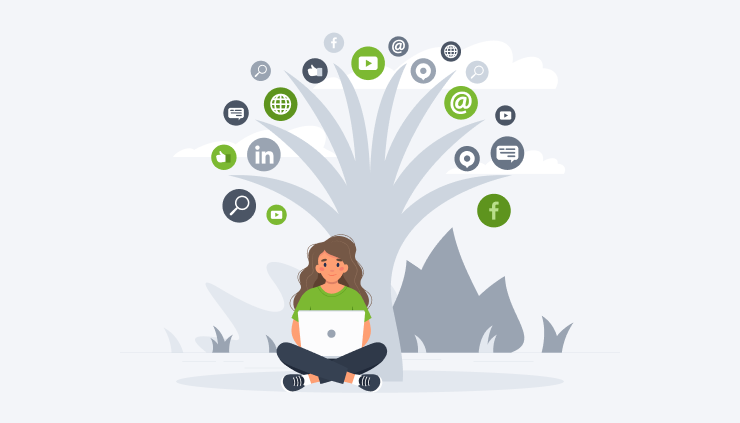AWS Data Migration Step-by-Step
In today's data-driven business landscape, organizations are constantly seeking innovative solutions to manage and migrate their data seamlessly. AWS (Amazon Web Services), a leader in cloud computing, offers a robust and efficient solution through its AWS Database Migration Service (DMS). This service has become a cornerstone for many businesses looking to facilitate the seamless transfer of data to and from AWS.
Switching to AWS will allow you to expand the set of functions three times, save on costs by 30% and increase the productivity of IT employees by up to 70%. In this article, we will delve into the intricacies of AWS Data Migration Services, providing you with a comprehensive step-by-step guide on how to make the most of this versatile tool.
What is AWS Database Migration Service?
AWS Database Migration Service (DMS) is a fully managed database migration service that allows organizations to migrate their databases to and from the AWS cloud with ease. Whether you're looking to migrate your on-premises database to the cloud, change your database engine, or replicate data between databases, AWS DMS can simplify the process. It supports a wide range of source and target databases, making it a versatile solution for diverse migration needs.
The primary objective of AWS DMS is to eliminate the complexity and challenges often associated with database migration. This service offers a low-risk, cost-effective, and efficient way to move your data while minimizing downtime and ensuring data consistency.
Read also: 10 Best Data Migration Tools of 2023
How does AWS Database Migration Service Work?
AWS DMS follows a straightforward, yet powerful process for data migration. Here's a step-by-step breakdown of how it works:
- Source Configuration. The first step is to configure your source database. This involves identifying the source endpoint and selecting the type of database you want to migrate. AWS DMS supports a variety of source databases, including Oracle, MySQL, SQL Server, and many others.
- Target Configuration. Once the source database is configured, you need to set up the target database. AWS DMS supports various target databases as well, such as Amazon RDS, Amazon Redshift, or even another on-premises database. You specify the target endpoint and the desired database engine.
- Migration Instance. You then create an AWS DMS migration instance, which serves as the engine for your data migration project. This instance acts as a bridge between the source and target databases. You can configure the instance based on your performance and resource requirements.
- Endpoint Configuration. After creating the migration instance, you configure the endpoints for both the source and target databases. AWS DMS handles the connectivity, and you need to specify the connection details, such as hostname, port, and authentication.
- Replication Instance. For ongoing data replication and synchronization, you can also set up a replication instance. This instance continuously replicates data from the source to the target, ensuring that both databases stay up-to-date.
- Data Migration. With the configuration in place, AWS DMS starts the data migration process. It continuously replicates data from the source to the target database. During this phase, you can monitor the progress and track any errors or issues.
- Data Validation. AWS DMS offers data validation capabilities to ensure data consistency and integrity. You can configure data validation checks to confirm that the data transferred to the target database matches the source.
- Monitoring and Optimization. Throughout the migration process, you can monitor the performance of your migration instances and make adjustments as needed to optimize the process.
- Completion and Testing. Once the migration is complete, it's essential to thoroughly test the target database to ensure that it's functioning as expected. You can gradually switch over to the new database and verify that your applications and services are working correctly.
- Post-Migration Maintenance. After successful migration, you can manage ongoing maintenance, data replication, and monitoring through AWS DMS to ensure data consistency and reliability.
Read also: AWS Services and Tools for Machine Learning
Components of AWS Database Migration Service
AWS DMS comprises several essential components that work together to enable smooth database migration. These components include:
- Replication Instance. This is a compute resource responsible for managing data replication tasks. You can choose the instance type based on your performance and resource requirements.
- Source and Target Endpoints. Endpoints represent the source and target databases, and they include information such as the database engine, hostname, port, and authentication details.
- Migration Tasks. Migration tasks define the scope and settings for data migration. They specify what data to migrate, the transformation rules, and other migration-specific configurations.
- Change Data Capture. AWS DMS uses CDC to capture and replicate changes made to the source database in near real-time. This ensures that the target database stays up-to-date.
- Data Validatio. This component enables you to define and execute data validation rules to verify the accuracy and integrity of the migrated data.
Use Cases of AWS DMS
AWS DMS is a versatile solution with a wide range of use cases. Some common scenarios where AWS DMS can be beneficial include:
- Database Migration. Migrating on-premises databases to the cloud, such as moving Oracle databases to Amazon RDS or Aurora.
- Database Engine Conversion. Changing the database engine, e.g., migrating from SQL Server to PostgreSQL.
- Data Replicatio. Keeping databases synchronized for high availability or disaster recovery purposes.
- Data Warehousing. Loading data from multiple sources into data warehouses like Amazon Redshift.
- Data Integration. Building real-time data integration pipelines for analytics and reporting.
- Database Consolidation. Consolidating multiple databases into a single, more manageable database.
Benefits of AWS Database Migration Service
AWS DMS offers numerous benefits, making it a compelling choice for businesses.
Ease of Use
AWS DMS simplifies the migration process with a user-friendly interface and step-by-step guides, reducing the learning curve for users.
Minimal Downtime
By using CDC, AWS DMS minimizes downtime during migration, ensuring that your applications can continue running with minimal disruption.
Cost-Efficiency
The pay-as-you-go pricing model allows you to control costs by only paying for the resources you use during the migration process.
Database Compatibility
AWS DMS supports a wide range of source and target database engines, making it compatible with various database technologies.
Data Validation
The service offers data validation features, ensuring that the data migrated to the target database is accurate and consistent.
Security and Compliance
AWS DMS provides robust security features, allowing you to meet regulatory and compliance requirements.
High Availability
You can configure replication instances and endpoints for high availability, ensuring continuous data replication.
Scalability
AWS DMS can handle both small-scale and large-scale migrations, making it suitable for businesses of all sizes.
Limitations of DMS
While AWS DMS is a powerful tool, it does have some limitations that you should be aware of:
- Limited Support for Complex Transformations. AWS DMS is primarily designed for straightforward data migrations. It may not be suitable for complex data transformations or extensive ETL (Extract, Transform, Load) operations.
- Latency. Although AWS DMS offers near real-time data replication, there can still be some latency in data transfer, which may not be acceptable for highly time-sensitive applications.
- Network Dependencies. The efficiency of AWS DMS is heavily dependent on the quality and speed of your network connection. Slow or unreliable networks can impact migration performance.
- Resource Costs. While AWS DMS can be cost-effective, larger-scale migrations with high resource demands can lead to substantial costs. It's essential to plan and optimize resource usage.
- Limited Support for Certain Features. Some advanced features and database-specific configurations may not be fully supported by AWS DMS, necessitating manual adjustments post-migration.
In conclusion, AWS Database Migration Service is a valuable tool for organizations seeking a seamless and efficient way to migrate their databases to and from the AWS cloud. By understanding its components, benefits, and limitations, businesses can make informed decisions when planning and executing their data migration projects. With AWS DMS, the journey to cloud-based data management becomes more manageable, cost-effective, and reliable, ultimately supporting the growth and innovation of modern businesses. Software Development Hub will ensure a smooth transition to ABC for your company to scale and develop your business.
Categories
Share
Need a project estimate?
Drop us a line, and we provide you with a qualified consultation.